We currently offer the File Transfer Protocol (FTP) as the main interface to the website files located on our systems. In addition we support encrypted FTP (Implicit and Explicit) if you need additional security when using FTP to transmit data. You can use FTP to upload and download your website files using the FTP login information that was provided in your welcome email (contact us if you lost this information). The FTP client software we suggest for our customers is “FileZilla“, which is available for multiple Operating Systems. If you want a mount point or drive letter so it looks like a local drive using FTP, then check out these software packages:
The only prerequisite we have is that “Passive Mode” is turned on, which is normally the default setting. We suggest using FTP with SSL so the connection is encrypted for security.
We do not offer a web based file manager that is available on a global basis due to security and availability concerns. If you wish to have a file manager available for your website, you can easily use FTP to upload your own file manager. Here is a list of 7 examples of file managers that are available:
1. EXTPLORER
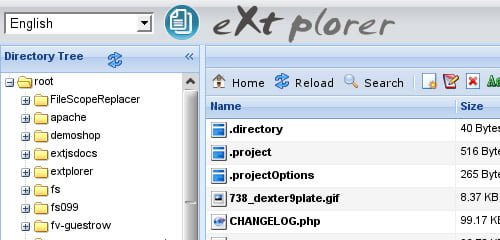
eXtplorer is a web-based File Manager. You can use it to. Features include:
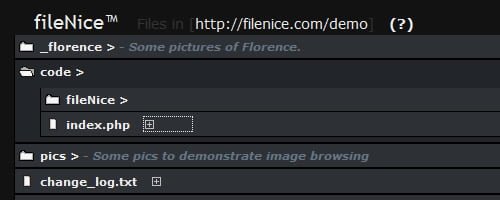
fileNice is a free php file browser, particularly useful if you have a ‘dump’ folder on your server where you regularly upload files and you want to be able to see what’s there.
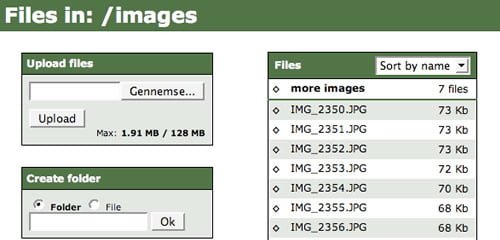
File Thingie is a small web-based file manager written in PHP. It is intended for those who need to give others access to a part of their server’s file system when FTP is not practical. Through File Thingie you and your users get access to the most common functions:
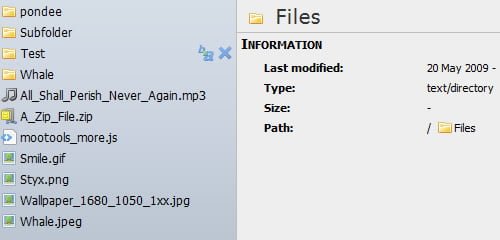
A MooTools based File-Manager for the web that allows you to (pre)view, upload and modify files and folders via the browser. Features include:
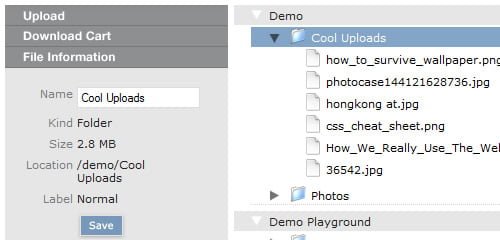
Relay is a wonderful piece of ajax code written with the aid of the prototype ajax toolkit. It does a wonderful job of uploading / downloading and managing files on your private server, let’s check out some of its features:
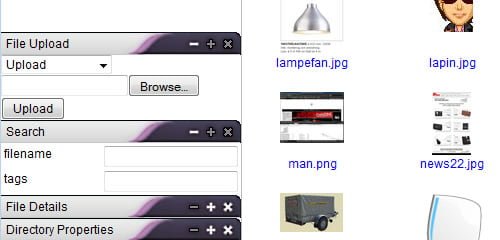
KFM is an online file manager which can be used on its own, or as a plugin for a rich-text editor such as FCKeditor or TinyMCE. KFM is Open Source, and you are free to use it in any project, whether free or commercial. Let’s check out some of its features: drag-and-drop everything, icon-view, list-view, plugins, image manipulations, slideshows, easy installation and upgrades, syntax-highlighting text editor, search engine, tagging, multi-lingual. plugins for mp3 playback, video playback.
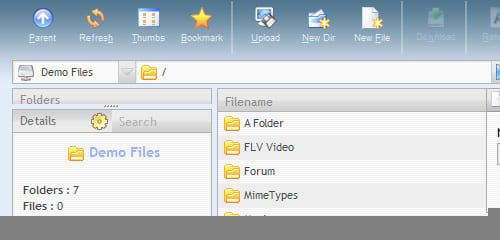
AjaXplorer is a free Ajax file manager with an easy-to-install file explorer for remotely managing files on a web server. Its “rich client” layout and actions make it accessible to any end-user for a variety of purposes: file management/sharing, photo gallery, code browsing, etc. Only PHP (4 or 5) is necessary, no database needed.
All rights reserved. Copyright © 2000-2025 Imageway, LLC.