Internet Phone will provide your business limitless ways to keep in touch with your customers and colleagues.

Phone systems are critical to any small or medium sized business for voice communication with customers and suppliers. To have a business class phone system in the past it required large expenses and a complex setup with your local phone company. Today with the wide spread availability of Internet access, you can leverage the Internet to provide your small or medium sized business the advanced phone features usually reserved for an expensive and complex setup provided by the phone company.
One of the major features of Internet Phone Service is that it is truly mobile. When using Internet Phones, you can plug them into anywhere there is an Internet connection and they will work. Long gone are the days when you have to call your phone company to start or discontinue service when moving locations. Wherever you travel, your business phone will follow. All you have to do is forward any incoming calls to multiple devices, and the first to answer the call get it. You can dial all the phones simultaneously or you can ring one phone number at a time.
Imageway partners with Phone.com which offers what we feel is the best Internet Phone service on the market based on price, functionality, service, and features. Using their phone hosting services allows us to create the best custom solution for your business. Phone.com even offers advanced features such as human based live receptionists and video meetings, which can be added for additional costs. Phone.com allows you to create anything from a simple business phone layout to a very complex layout which efficiently routes your calls to the correct people.
All of the Phone.com hosting plans include no contract and no commitment plus include a 30-day money back guarantee if you are not satisfied with the service. Phone.com is simply the easiest and cheapest way to design and present a professional phone answering system for your business. Please watch the video below for a quick introduction to what Phone.com provides.
Imageway can provide you with the following partner services:
Required Taxes and Fees – We follow all local jurisdiction and federal taxation laws. We are required by these areas to charge taxes based on the administrative contact address listed within your account. Taxes are based on federal, state, county and city percentages. These percentages can fluctuate on a monthly basis and are not dictated by us. Taxes include: State and Local Taxes Varies by region, FUSF (Federal Universal Services Fund) 17.4%, Regulatory Recovery Fee 2.5%, 911 Recovery Fee $1.49/mo per device, Payphone to US Toll Free 99¢/call, and Canada to US Toll Free 5¢/min.
Minute Overage Fees – Minutes in excess of the Base and Plus plan limits will incur overage fees. Under 5,000 minutes costs 3.9¢ per minute. Over 5,000 minutes costs 3.5¢ per minute. Over 10,000 minutes costs 2.9¢ per minute. Over 20,000 minutes costs 2.5¢ per minute.
Text Overage Fees – Each additional text sent and received that is over your allotted plan will incur a $0.005 fee.
Imageway based custom setup services – Starting at a $200 flat fee, if you would like to utilize our consulting services to setup your business phone system, we can help you. We will consult with you on exactly how you want the phone system setup, and will handle the complete setup for you. This includes setting up the incoming call menu structure, call forwarding rules, and even having our own voice actor record professional voice messages based on the text you provide us. Once complete, we will show you how to use the system.
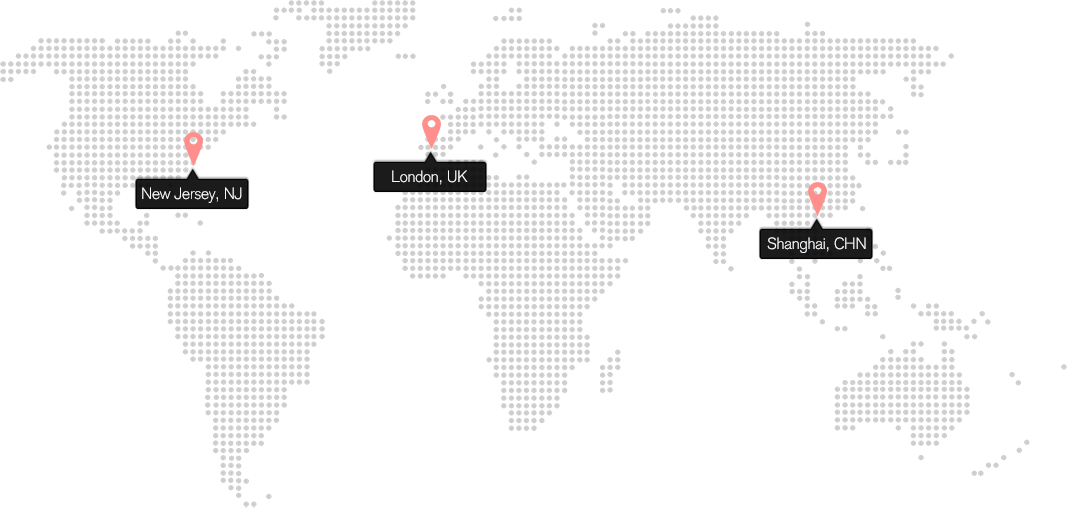


Menus are the initial audio greeting telling callers which key to press to reach your phones, groups or voicemail (“Press 1 for sales…”). Set up your menu with a customized recording giving important information such as business hours, company directory and any other important instructions. Each key on a caller’s keypad can be pressed to go to a location of your choice.

You can create and manage an unlimited number of extensions with individual settings. Settings for each extension allow you to route calls to multiple destinations including cell phones, home phones and work phones or other features such as Menus, Queues or Recordings. Each extension has an Address Book, Voicemail, Greetings as well as individualized delivery of messages to phone, email or a text message notification.
Types of Extensions:
Virtual- (i.e. not connected to any device)
ATA- (i.e. connected to an Analog Telephone Adapter)
IP phone- (i.e. connected to an IP phone)
Softphone- (i.e. software running on a computer)


Call Queues allow you to route incoming calls to a specific group of phone numbers, or members. Queue members are rung in order from first to last, and if a member is already on a call, the next number on the list is rung. While callers are waiting to be connected, it will play your selected Hold Music. Queues are perfect for customer support and sales departments, help desks, reservations and appointments, and so much more.


Schedules allow you to route incoming calls to different numbers, extensions, greetings, menus and more based on the day and time the call is received. A call received during business hours can be set to have your normal greeting while a call received after business hours can be set to to have your After-Hours Greeting. Each schedule allows you to define exceptions for holidays, vacations and other events. Exceptions allow you to bypass your regular schedule and perform another action for a defined period of time. You can define as many schedules and exceptions as you need.

Greetings let you personalize your service with audio greetings, messages, music, menus and voices by uploading your own audio files. Supported file formats for greetings include wav, mp3 and gsm. Professional recording services are also available. A personal greeting can also be recorded directly from your phone using our Click-to-Record feature which saves your message directly to your account.





Log into your account from any web browser to manage your settings and features.

Keep track of business contacts, while assigning rules and routing to specific callers.

Keep your old phones by using one of our ATAs.

Transfer multiple numbers you own to Phone.com.

Block incoming calls from specific phone numbers to your account.

Advanced options to direct all incoming calls to single or multiple destinations.

View all incoming, outgoing and missed calls with relevant details.

Be notified via email or text when incoming calls reach your number.

Monitor, review and save calls to your account.

An announcement for incoming calls that gives you key caller info.

Transfer a call to another number or extension during a call.

The ability to switch between two concurrent incoming calls.

See caller breakdown, demographics, social profile and cell provider.

See who’s calling and decide how to route the call.

The ability to set your own outbound caller ID.

A personalized audio message that you send to multiple recipients.

Place a button on your website that lets customers quickly connect to you or a department with one click.

Use your computer as a phone with our Communicator software.

Every user extension comes with its own HD conference bridge for up to 500 participants.

Integrate with popular CRM software for easy click-to-dial and screen pops.

An easy-to-remember sequence of numbers, reinforcing your brand or service.

An easy-to-remember sequence of letters or numbers, free for the calling party.

Prompts the caller to enter the user they are trying to reach, last name/first name. The caller is then transferred.

Sends callers directly to voicemail, even before the first ring.

Nationwide coverage with all IP phones and adapters (where available).

Empower the system to find you by calling any of your numbers.

Forward calls made to your extension to any other number.

Give customers anywhere in the world a local number to call at standard US local rates.

Personalize your system with custom messages, music and voice greetings.

High-def Voice or wideband audio that makes for crystal-clear conversations.

Professional high-quality music for callers waiting on hold or in a queue.

Use your keypad to transfer, record, block or put a call on hold.

Once you’re signed up, you’re basically ready to work. It’s instant.

Low international rates across the world.

Send, receive and save fax files directly to your computer and Phone.com mobile applications.

Easy to use, permission-based access to the system features.

One flat rate for nationwide calling.

Choose your phone number from any area code within the United States.

Interactive Voice Response menu. Press 1 for Support, 2 for Sales, 3 for …. You decide!

Connect to the phone system on the go using your iPhone, tablets, or laptop computer.

Transferring your current phone number or numbers to us.

Get script consultation, voice talent, licensed music and studio production.

Put callers “on hold” until they can connect to the next available representative.

Pre-configured, ready-to-use phones requiring little to no setup.

Route calls or play greetings based on caller, time or day of the week.

Run your phone system from your Tablet or use it as an extension.

Send and receive text messages over any Phone.com number.

Send custom audio messages, voiced by automated personalities with sound effects.

Think 800, 888, 877. A phone number that is free for the people calling you.

Our 7 days a week, 365 days a year commitment to keeping you completely satisfied.

Create and manage an unlimited number of group or individual extensions.

Identify callers with an audio message based on the number they dialed.

Completely customizable and included with every extension.

Get notified of new voicemail via email or text message, with the audio file attached.

Read your voicemails with our automated or human-assisted transcription service.
All rights reserved. Copyright © 2000-2025 Imageway, LLC.