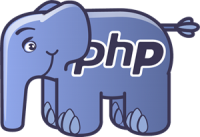
What is PHP? PHP is a widely-used general-purpose scripting language that is especially suited for Web development and can be embedded into HTML. If you are new to PHP and want to get some idea of how it works, try the introductory tutorial. After that, check out the online manual. Our servers at Imageway have been heavily optimized to run PHP as quickly as possible.
We suggest before publishing your PHP website to our servers you create a local test environment where you can test your PHP website first. If you have a Windows desktop, then we suggest you use WampServer (https://www.wampserver.com/en/) or XAMPP (http://www.apachefriends.org). This software is a Windows PHP web development environment. It allows you to create web applications with Apache2, PHP and a MySQL database. Alongside, PhpMyAdmin allows you to manage easily your databases. WampServer allows you to test your PHP project against various versions of PHP and MySQL very easily. If you are using Linux, Unix, or MAC X then we suggest you use XAMPP (http://www.apachefriends.org) for your PHP test environment.
If you install “WampServer” or “XAMPP” on Windows or Mac OS X, be sure to edit the MySQL database “my.ini” configuration file, and add (or change) this line:
lower_case_table_names=2
Once you edit the “my.ini” be sure to restart WampServer or XAMPP. This needs to be set before you create any databases for a project. The reason you need this set on Windows or Mac OS X is because we run Linux/Unix servers which are case-sensitive. We have our servers set to “lower_case_table_names=0”, which means MySQL will operate and create things in a case-sensitive way. Windows or Mac OS X (by default) is not case-sensitive, and you could run into issues when you convert projects created on Windows PHP/MySQL to PHP/Linux/Unix MySQL. The way to avoid this is to set “lower_case_table_names=2” on your test server. For more information please see: http://dev.mysql.com/doc/refman/5.5/en/identifier-case-sensitivity.html.
For writing your PHP code we suggest you use Netbeans (http://netbeans.org/), which is available for multiple operating systems. Netbeans is a complete IDE (integrated development environment) that allows you quickly and easily develop desktop, mobile, and web applications in various languages. For more information about NetBeans features for PHP check out: http://netbeans.org/features/php/index.html.
A software framework is a universal, reusable software platform to develop software applications, products and solutions. There are several PHP frameworks, but the one we suggest is CodeIgniter (https://ellislab.com/codeigniter). We suggest this framework because it is a simple framework to use, and has a small footprint (less overhead to slow down your program). The larger fuller frameworks can be slower because of the additional overhead (with the exception of the C based framework Phalcon).
If you want a software versioning and revision control system, then we currently offer “Subversion”. Subversion can be setup on your existing Imageway hosting account by contacting us. We will setup the server software for you, so you will have the ability to connect and access your own running Subversion server. If you have a Windows desktop, then we suggest using TortoiseSVN (http://tortoisesvn.tigris.org/) to interact with the subversion server. If you want a good paid solution that works with multiple operating systems, then we suggest looking at SmartSVN (http://www.smartsvn.com/). In addition, Adobe Dreamweaver has built in Subversion support. For more information about using subversion with Dreamweaver, check out: http://helpx.adobe.com/dreamweaver/kb/subversion-resources-dreamweaver-cs4-cs5.html.
Lastly, do not forget to program using good PHP security practices. A good website to start with is HERE.
All of the above will help you get started with creating PHP applications. Our servers have been heavily optimized for PHP and MySQL through various methods. So once your application has been developed and tested locally, you can upload all the data to our servers so it will be available on the Internet for everyone to use.

Magento is a very popular eCommerce application. It offers a great deal of customization and abilities from initial install. Here are a few suggestions for optimizing a Magento installation.
In your .htaccess file for Magento you will find a section of text starting with the line, <IfModule mod_deflate.c> and ending at </IfModule>
This section of code can be used to turn on Apache’s mod_deflate module, which provides compression for text, css, and javascript. You will want to uncomment (remove the # symbol) multiple lines so that it looks like this:
<IfModule mod_deflate.c># Insert filter on all content
SetOutputFilter DEFLATE
# Insert filter on selected content types only
AddOutputFilterByType DEFLATE text/html text/plain text/xml
text/css text/javascript
# Netscape 4.x has some problems…
BrowserMatch ^Mozilla/4 gzip-only-text/html
# Netscape 4.06-4.08 have some more problems
BrowserMatch ^Mozilla/4\.0[678] no-gzip
# MSIE masquerades as Netscape, but it is fine
BrowserMatch \bMSIE !no-gzip !gzip-only-text/html
# Don’t compress images
SetEnvIfNoCase Request_URI \.(?:gif|jpe?g|png)$ no-gzip dont-vary
# Make sure proxies don’t deliver the wrong content
Header append Vary User-Agent env=!dont-vary
</IfModule>
Note: Some of the lines were word-wrapped by the web browser. You may want to copy and paste to make sure everything is on the correct lines.
First-time visitors to your page have to make several HTTP requests. By using the “Expires” header you make the components of the requests cacheable. This avoids unnecessary HTTP requests on subsequent page views.
You want to find the area of the .htaccess file that starts with <IfModule mod_expires.c> and ends with the first </IfModule> you see after it, and make it look like this:
<IfModule mod_expires.c>ExpiresActive On
ExpiresDefault “access plus 1 year”
</IfModule>
Note: Some of the lines were word-wrapped by the web browser. You may want to copy and paste to make sure everything is on the correct lines.
This particular tweak will reduce the number of HTTP requests on your eCommerce site. If you are using a Magento version prior to 1.4.x, the free extension Fooman_Speedster can be used, if you are running a later version of Magento follow this:
The model Magento uses to store customer and product data results in longer than average SQL queries and more reads. Enabling the Flat Catalog option for Categories and Products will merge product data into one table, therefore improving performance.
One of the main issues with Magento sites running slowly, is a database that has become large and difficult to use for sending/retrieving data from.
Here are a few tips for reducing the size of your Magento database.
NOTE: Please be sure to backup your database before performing any of the following changes.
There are several tables used by Magento for logging. While logging is very important regarding knowing what has and is going on with your store, the logs can become large very quickly, so regularly maintenance can be of great assistance.
Here are the tables for logging:
log_customer
log_visitor
log_visitor_info
log_url
log_url_info
log_quote
report_viewed_product_index
report_compared_product_index
report_event
catalog_compare_item
Magento provides a shell utility that can be configured using Cron or run manually to clean the database logs.
Manually
Log into your account via SSH and cd to the Magento root directory then type:
php -f shell/log.php clean
You can use the -days switch to specify how many days back to save
Cron
This is an example only:
php -f /home/path/to/magento/shell/log.php
Note: The above line is on one line and may have been word-wrapped by the web browser. You may want to copy and paste to make sure everything is on one line.
Using phpMyAdmin offers more flexibility and efficiency when working with databases.
log_customer
log_quote
log_summary
log_summary_type
log_url
log_url_info
log_visitor
log_visitor_info
log_visitor_online
You will want to perform this database log cleaning on a regular basis. Utilizing the cron job option will ensure it is done without the need to perform any manual tasks. You will want to be sure you have properly setup this cron.

Joomla is a popular CMS that is highly extensible and customizable. Here are some steps to optimize your Joomla installation, and reduce the CPU consumption of this script.
These steps are not guaranteed fixes to bring a site to normal CPU consumption, but they will drastically reduce the amount of CPU consumed by a Joomla installation. If there are any questions about this, please don’t hesitate to contact support.
WordPress is currently one of the most popular blogging/CMS applications. Here are some ideas for optimizing WordPress and reducing the CPU consumption of this PHP script.
These changes are not guaranteed fixes, but do provide a starting ground for correcting high load issues on WordPress sites. If there are any questions about this, don’t hesitate to contact support.
All rights reserved. Copyright © 2000-2025 Imageway, LLC.